Capturing Memories: How to Create a Stunning Wedding Slideshow
Your wedding day is a tapestry of moments woven together—laughter, tears, and unforgettable memories. As you relish in the joy of starting this new chapter together, creating a wedding slideshow can beautifully encapsulate the essence of your special day. Whether it’s for sharing with guests at the reception or cherishing privately, here’s a step-by-step guide to crafting a stunning wedding slideshow that truly reflects your love story.
1. Gather Your Memories
Begin by gathering all the precious moments captured during your wedding journey. These photos may include the engagement session, pre-wedding preparations, ceremony highlights, and candid shots of guests celebrating with you. Collecting a variety of images will help you tell a comprehensive story of your day.
2. Choose the Right Tools
Selecting the right software or app is crucial for creating a polished slideshow. Options range from user-friendly apps like Google Photos or iMovie for mobile convenience, to more advanced tools like Adobe Lightroom or Animoto for desktop flexibility. Choose one that matches your comfort level with editing and the style you envision for your slideshow.
3. Craft a Narrative
Every great slideshow tells a story. Organize your photos in a sequence that flows naturally, from the anticipation of getting ready to the heartfelt moments of the ceremony, and the joyous celebrations afterward. Consider adding captions or brief descriptions to guide viewers through each chapter of your day.
4. Set the Mood with Music
Selecting the right music sets the tone for your slideshow. Opt for songs that resonate with you both as a couple—whether it’s a romantic ballad, an upbeat tune that captures the joy of the day, or a blend of melodies that complement different segments of your slideshow. Ensure you have the appropriate rights to use the music if you plan to share it publicly.
5. Add Personal Touches
Infuse your slideshow with personal touches that reflect your personalities and shared experiences. Include favorite quotes, inside jokes, or memorable moments that hold special significance to you both. These details not only make the slideshow unique but also evoke genuine emotions from your audience.
6. Polish and Enhance
Once you’ve assembled your slideshow, take time to fine-tune the details. Adjust the brightness, contrast, and color balance of photos to ensure consistency. Experiment with gentle transitions between slides to maintain a smooth flow. Consider adding subtle effects or overlays sparingly to enhance the visual appeal without overpowering the photos themselves.
7. Share and Cherish
Finally, once your masterpiece is complete, take a moment to preview it in its entirety. Share your wedding slideshow with loved ones during the reception, or privately with family and friends who couldn’t attend. Consider uploading it to a cloud platform for easy access and safekeeping.
Conclusion
Creating a wedding slideshow is not just about compiling photos—it’s about weaving together the emotions, moments, and memories that define your wedding day. Whether you’re looking to reminisce in the years to come or share your joy with others, a well-crafted slideshow can beautifully encapsulate the magic of your special day. By following these steps and infusing your personal touch, you’ll create a timeless keepsake that celebrates your love story for years to come.
Feel free to personalize this blog post further with your own experiences, anecdotes, or specific details that resonate with your wedding journey.










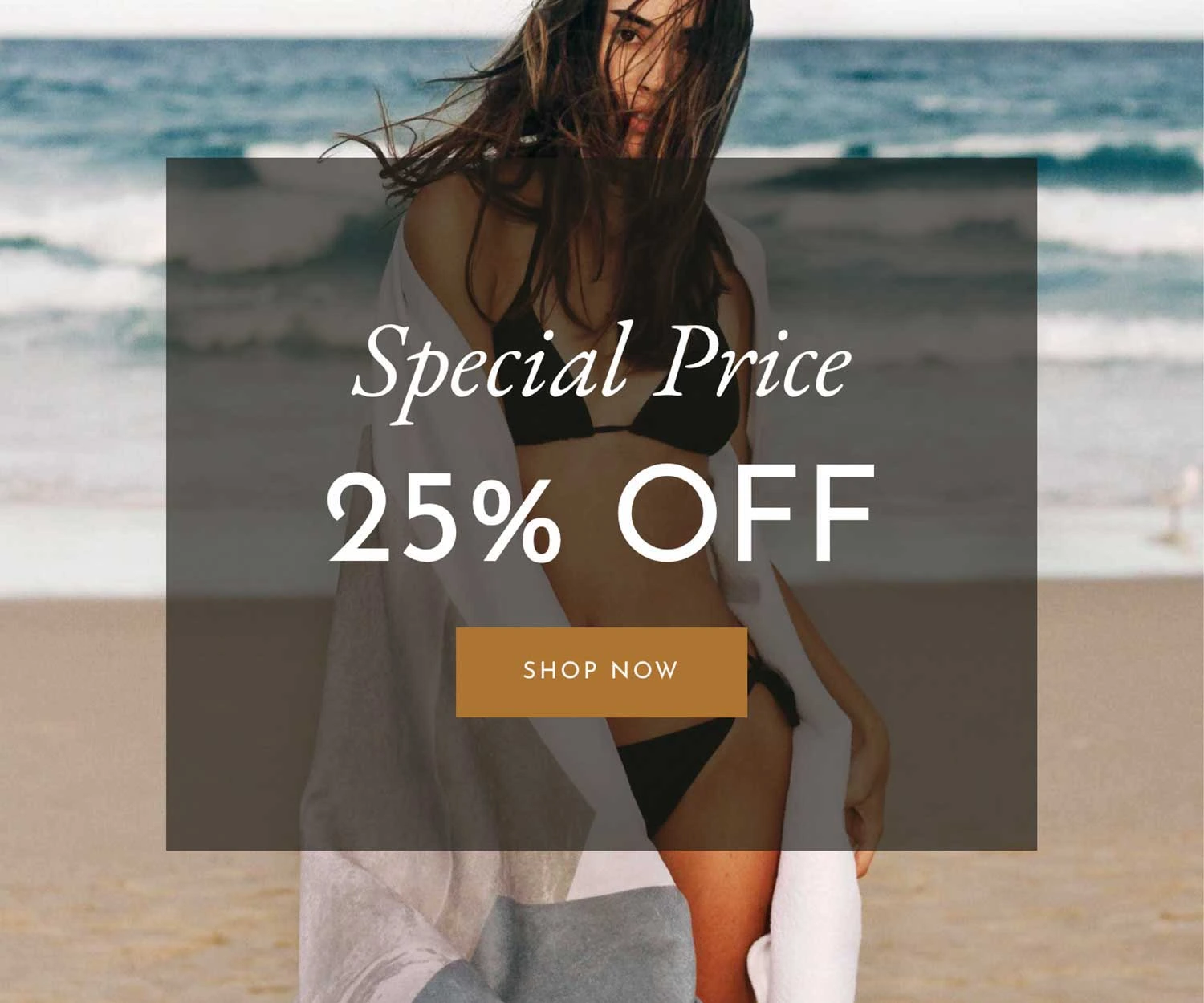
Leave a Reply